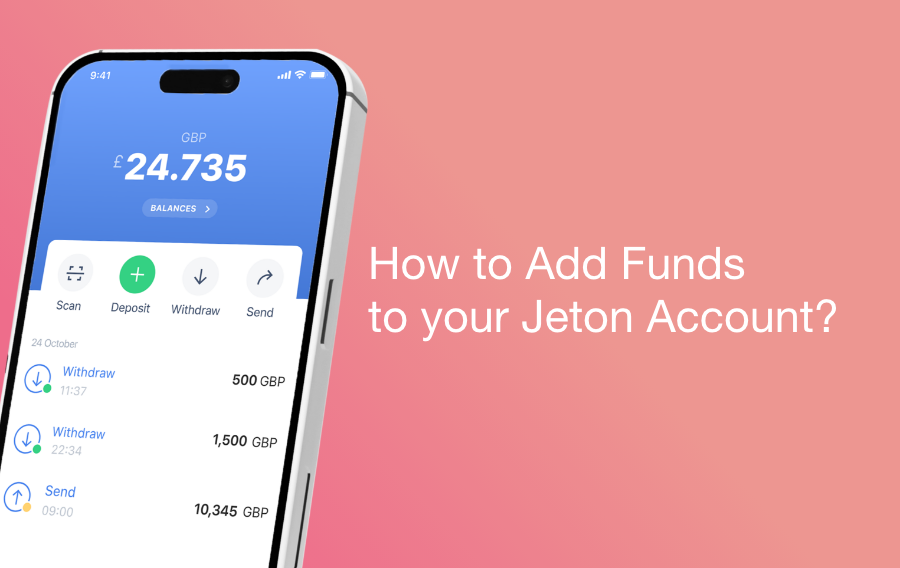
How to Add Funds to Your Jeton Account
Welcome to Jeton, your trusted choice of digital wallet that allows you to conveniently manage your funds and conduct safe online transactions. Thanks to the number of bonuses and incentives in addition to the simple user experience it offers, Jeton is a popular choice among customers searching for a quick, safe, and simple method to manage their money.
One of the primary benefits of using a Jeton account is the simplicity with which funds may be added. You may deposit money through a number of ways, including QR codes, Visa cards, and Jeton cards, with only a few clicks. This makes it simple to fund your account and begin transacting right immediately.
How to Add Funds to Your Jeton Account
One of the most frequently asked questions by Jeton Wallet account users is how to add funds to their accounts. In this article, we are going to provide you with detailed answers to that very question. To add funds to your Jeton account, you have three different funding alternatives, and you can easily complete the transfer process within mere minutes. If you’re ready to explore what they are, it’s time to cover the details in the following paragraphs. Let’s begin!
Fund Your Jeton Account with QR Code
If you want to deposit money into your wallet account, one of the methods you can use is the QR code process. It should be noted that this is a very easy and reliable method, and thousands of users prefer this method.
- After logging into your Jeton wallet account, click on the “deposit” button.
- On the page that appears, you will see the QR code option, and you can continue by clicking on this button.
- After entering the bank and amount information, a verification code will be sent to your phone via SMS, and once you enter this code into the investment screen, the transaction will be completed, and the transfer will take place shortly.
- QR code investments are both reliable and easy, and thousands of people prefer this investment method.
Fund Your Jeton Account with Visa Card
You can make a deposit and transfer funds to your account using your Visa card. This is also one of the methods preferred by thousands of users. The steps you need to follow are as follows:
- You need to click on the “deposit” tab on your account.
- Then you should use the “Visa” option among the deposit methods.
- After entering the amount and currency, a screen will appear where you can enter your card information, and once you confirm it, the investment process will be completed.
- At the end of the process, your investment transactions will be completed, and you can now use your funds as you wish.
Fund Your Jeton Account with Jeton Card
As is the case with the withdrawal processes, you have many alternatives for the deposit processes. One of these alternatives is the Jeton Card. We also want to share this detail with you under the “Jeton wallet deposit methods” title.
- After logging into your Jeton wallet account, click on the “deposit” button.
- Then select “Jeton Card” from the options and continue.
- You can complete your transactions by entering your card number, expiration date, and security code.
This is one of the fast transaction alternatives, and a large portion of users prefer this method. You can use any of the above-mentioned deposit methods to make your investment. The process is really fast and, more importantly, reliable.


